








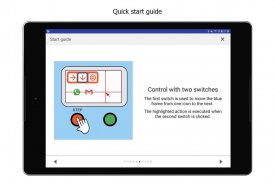








Mouse4all Switch - Accessibility for Android

توضیحات Mouse4all Switch - Accessibility for Android
Use your tablet or smartphone with assistive switches, without touching the screen.
Mouse4all Switch allows everyone to use an Android tablet or smartphone entirely, without touching the screen. It is suited for persons with a physical disability having difficulty using a touchscreen: cerebral palsy, spinal cord injury, ALS, multiple sclerosis, Parkinson, neuromuscular disease.
IMPORTANT: IF YOU OWN MOUSE4ALL BOX OR MOUSE4ALL GO, YOU HAVE TO INSTALL MOUSE4ALL BOX APP INSTEAD. Link https://play.google.com/store/apps/details?id=com.mouse4all.switchaccess.box
Prizes
• Impact Prize, European Social Innovation Competition of the European Commission
• Global Champion, UN World Summit Awards
• Innovation Prize, Vodafone Spain Foundation
Don't wait! Install Mouse4all Switch and experience it free of charge before you buy. Thanks to Mouse4all, our users can now communicate with WhatsApp, watch videos on YouTube, play games, use Augmentative and Alternative Communication (AAC) apps...
This app will allow you to control your Android device with one or two "assistive switches". Do you know what an assistive switch is? They are push buttons that can be operated with different parts of the body: chin, cheekbone, head, elbow, knee...
How does it work? Mouse4all Switch is very easy and intuitive to use. It draws an augmented pointer that you can move around the screen. Then you can make gestures at the pointer position: touch, drag and slide. This functionality is sometimes known as "switch access".
This app is compatible with:
• Bluetooth switches and keyboards (wireless). For example: Microsoft Xbox Adaptive Controller or Ablenet Blue2.
• Switches with cable and 3.5 mm connector. In this case, you will need an adapter to connect the wired switches to your Android device. For example: BJ-805 from BJ Live! or Simple Switch Box from Inclusive Technology.
For more information about compatible switches and adapters, visit our website.
How can I try Mouse4all Switch if I don’t have a switch yet?
It is very easy, use the volume up or down keys of your Android device to try out the app.
To configure a switch, open the Settings of Mouse4all Switch and go to "Switches", then touch on the option "Configure external switch" and follow the instructions.
The first time you open the app a "quick start-up guide" will appear. Later on, you will be able to go back to the quick guide whenever you need it.
Test for free all the functionality of Mouse4all Switch in sessions up to 10 minutes long. When you subscribe, this limitation is removed.
Additional notes
• The drag and drop gesture requires a device running Android version 8 or higher.
• If you have a Mouse4all adapter (Mouse4all Box or Mouse4all Go), you have to install Mouse4all Box app instead.
• This app uses accessibility services for its operation. Some Android devices require a restart after the first installation of the app.
• Some Xiaomi devices and other devices using MIUI require to enable Autostart option for Mouse4all Switch app. Activate this property in Android settings > Installed apps > Mouse4all Switch. This change might require a restart of the device.
• Some devices, especially from Android 9, disable, pause or stop Mouse4all Switch to minimise battery consumption. If the device screen turns off while the Mouse4all menu and pointer are on the screen, make sure that you disable battery optimisation for Mouse4all Switch app.
Switch access and AAC for Android
از لپ تاپ یا گوشی هوشمند خود با استفاده از سوئیچ های دستی استفاده کنید، بدون دست زدن به صفحه نمایش.
سوئیچ Mouse4all اجازه می دهد تا هر کس به طور کامل از یک تبلت یا گوشی هوشمند اندرویدی بدون دست زدن به صفحه نمایش استفاده کند. این مناسب برای افراد دارای معلولیت فیزیکی است که با استفاده از یک صفحه نمایش لمسی مشکل دارند: فلج مغزی، آسیب نخاعی، ALS، مولتیپل اسکلروز، پارکینسون، بیماری عصبی-عضلانی.
مهم: اگر شما MOUSE4ALL BOX یا MOUSE4ALL بروید، باید MOUSE4ALL BOX APP INSTEAD را نصب کنید. لینک https://play.google.com/store/apps / جزئیات / com.mouse4all.switchaccess.box
جایزه
& # 8226؛ & # 8195؛ جایزه تاثیر، رقابت نوآوری اجتماعی اروپا از کمیسیون اروپا
& # 8226؛ & # 8195؛ قهرمان جهانی، جوایز اجلاس جهانی سازمان ملل متحد
جایزه نوآوری، بنیاد Vodafone Spain اسپانیا
صبر کن سوئیچ Mouse4all را نصب کنید و قبل از خرید آن را رایگان تجربه کنید. با تشکر از Mouse4all، کاربران ما هم اکنون می توانند با WhatsApp ارتباط برقرار کنند، فیلم ها را در YouTube تماشا کنند، بازی ها را بازی کنند، از برنامه های تقویت و جایگزین (AAC) استفاده کنند ...
این برنامه به شما این امکان را می دهد که دستگاه Android خود را با یک یا دو "سوئیچ دستی" کنترل کنید. آیا می دانید که یک سوئیچ کمک کننده است؟ آنها دکمه های فشار را می توان با بخش های مختلف بدن مورد استفاده قرار داد: چانه، پستان، سر، آرنج، زانو ...
چگونه کار می کند؟ سوئیچ Mouse4all برای استفاده بسیار آسان و بصری است. این نشانگر تقویتی را می دهد که می توانید در اطراف صفحه حرکت کنید. سپس شما می توانید حرکات را در موقعیت اشاره گر ایجاد کنید: لمس، کشیدن و کشیدن. این قابلیت گاهی اوقات به عنوان "سوئیچ دسترسی" شناخته می شود.
این برنامه سازگار با:
& # 8226؛ و # 8195؛ کلید های بلوتوث و صفحه کلید (بی سیم). به عنوان مثال: کنترل کننده Adaptive مایکروسافت ایکس باکس یا Ablenet Blue2.
& # 8226؛ و # 8195؛ سوئیچ با کابل و اتصال 3.5 میلی متری. در این مورد، شما نیاز به یک آداپتور برای اتصال سوئیچ های سیمی به دستگاه اندیشه خود را. به عنوان مثال: BJ-805 از BJ Live! یا جعبه سوئیچ ساده از تکنولوژی فراگیر.
برای اطلاعات بیشتر در مورد سوئیچ ها و آداپتورهای سازگار، به وب سایت ما مراجعه کنید.
چگونه می توانم سوئیچ Mouse4all را امتحان کنم اگر هنوز یک سوئیچ ندارم؟
این بسیار آسان است، از کلید های حجم بالا یا پایین دستگاه اندیشه خود استفاده کنید تا برنامه را امتحان کنید.
برای پیکربندی یک سوئیچ، تنظیمات Mouse4all Switch را باز کرده و به «Switches» بروید، سپس گزینه «Configure سوئیچ خارجی» را لمس کنید و دستورالعمل ها را دنبال کنید.
اولین بار که برنامه را باز می کنید، یک راهنمای راه اندازی سریع ظاهر می شود. بعدها، هر زمان که به آن نیاز دارید، می توانید به راهنمای سریع بازگردید.
آزمایشی رایگان تمام قابلیت های Mouse4all Switch در جلسات تا 10 دقیقه طول می کشد. هنگامی که شما اشتراک، این محدودیت حذف می شود.
یادداشت های اضافی
& # 8226؛ & # 8195؛ حرکت کشیدن و رها کردن نیاز به یک دستگاه با نسخه Android نسخه 8 یا بالاتر دارد.
& # 8226؛؛ # 8195؛ اگر شما یک آداپتور Mouse4all (Mouse4all Box یا Mouse4all Go) دارید، باید برنامه Mouse4all Box را نصب کنید.
& # 8226؛ & # 8195؛ این برنامه از سرویسهای دسترسی برای عملیات آن استفاده میکند. بعضی از دستگاه های آندروید نیاز به راه اندازی مجدد پس از نصب اول برنامه.
& # 8226؛ و # 8195؛ برخی از دستگاه های Xiaomi و سایر دستگاه های استفاده شده از MIUI نیاز به فعال کردن گزینه Autostart برای برنامه Mouse4all Switch را دارند. این ویژگی را در تنظیمات Android فعال کنید> برنامه های نصب شده> سوئیچ Mouse4all را فعال کنید. این تغییر ممکن است نیاز به راه اندازی مجدد دستگاه داشته باشد.
& # 8226؛ & # 8195؛ بعضی از دستگاهها، به ویژه از Android 9، از Mouse4all Switch برای غیرفعال کردن، متوقف کردن یا توقف استفاده کنید تا مصرف باتری به حداقل برسد. اگر صفحه دستگاه خاموش شود در حالی که منو و نشانگر Mouse4all روی صفحه نمایش است، مطمئن شوید که بهینه سازی باتری را برای برنامه Mouse4all Switch غیرفعال کنید.
دسترسی و AAC برای آندروید را تغییر دهید


























